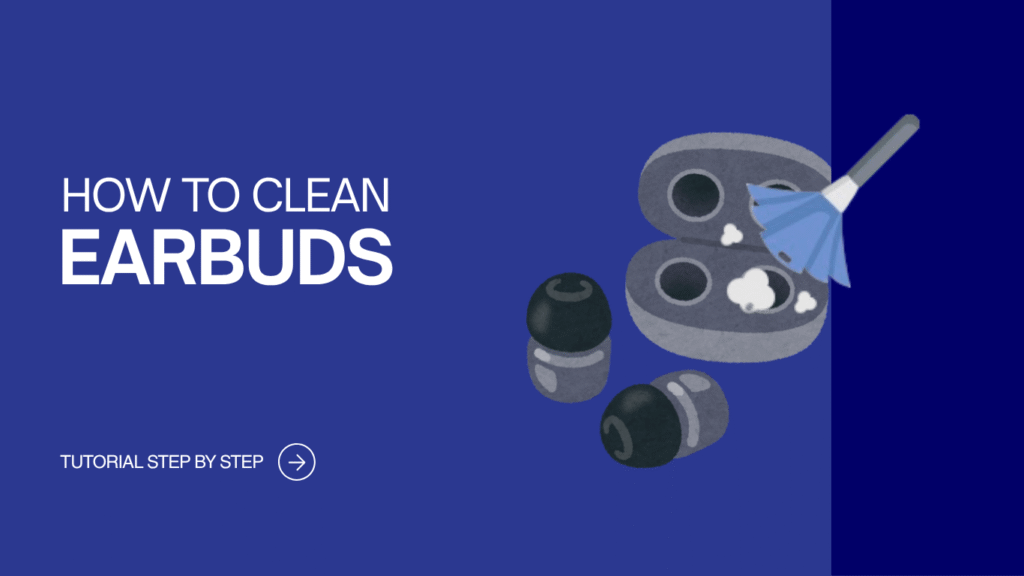Learn Any Skill Without Spending a Rupee
Ever wanted to learn graphic design, coding, video editing, or digital marketing—but got discouraged by the high price tags on popular courses? You’re not alone.
Every day, people search for how to learn a skill without paying, hoping to find a real answer that doesn’t involve scams or low-quality shortcuts.
The truth is—you can master in-demand skills using 100% free tools, tutorials, and resources, even if you’re starting from scratch.
👉 In this guide, we’ll walk you through a practical, step-by-step self-learning roadmap to help you learn any skill without spending a single rupee or dollar. No paid courses. No hidden costs. Just mindset, method, and motivation.
👉 You don’t need money—you need the right mindset, method, and motivation. Let’s dive in.
1. Pick the Right Skill for You
Before diving into tutorials and resources, you need to ask yourself one key question:
👉 Why do you want to learn this skill?
Understanding your “why” helps you stay focused and motivated. Here are some common reasons:
Freelancing: Want to offer services on platforms like Fiverr or Upwork?
Job Growth: Need to upskill for a better job or promotion?
Business: Looking to run your own startup or handle your own marketing/design?
Hobby: Simply passionate about learning something new and productive?
Once you’re clear on your purpose, it’s time to choose a skill that matches your interest and goals. The best part? You don’t have to pay a single rupee to start learning.
📈 Trending Skills You Can Learn for Free
These skills are in high demand globally, and you can learn them online with zero cost:
🎨 Graphic Design
Learn to create logos, social media posts, posters, and more using free tools like Canva, Photopea, or Figma.
💻 Coding (HTML, CSS, JavaScript, Python)
Perfect for web development, app building, or automating tasks. Platforms like FreeCodeCamp, W3Schools, and Replit are all free.
🎬 Video Editing
With free software like CapCut, DaVinci Resolve, or Clipchamp, you can create content for YouTube, TikTok, or freelance projects.
✍️ SEO & Content Writing
Learn how to write blogs, website content, and rank on Google. Free resources include Yoast Academy, Neil Patel’s blog, and HubSpot.
📊 Excel / Data Analytics
Master spreadsheets, formulas, and charts using Microsoft Learn, Excel Exposure, and free YouTube tutorials.
🤖 AI Prompting & Automation
Learn how to use tools like ChatGPT, Zapier, and Notion AI to boost productivity, automate work, or even create content.
💡 Tip: Pick one skill first. Learn it deeply. Then expand.
2. Break the Skill Into Micro-Topics
Once you’ve picked your skill, the next mistake most people make is trying to learn everything at once—which leads to confusion and burnout.
👉 The solution? Break the skill into smaller, manageable micro-topics.
Think of it like building with Lego blocks. You start with the foundation, then add one piece at a time.
🧱 Why Micro-Topics Matter:
Makes learning easier and faster
Helps you track progress step-by-step
Reduces overwhelm and keeps motivation high
🧩 Example Breakdown: Learning Video Editing
Instead of jumping into complex editing, split it like this:
Understanding Editing Software (CapCut, DaVinci Resolve, etc.)
Importing and Arranging Clips
Basic Cuts and Transitions
Adding Music and Voiceovers
Color Correction and Filters
Text and Titles
Exporting in the Right Format
Each one can be learned in a few hours using free YouTube videos, blogs, or tutorials.
🧠 How to Find Micro-Topics for Any Skill
Use these free methods to break down any skill:
Search on Google/YouTube: “Beginner roadmap to learn [skill]”
Ask ChatGPT: “Give me a 30-day learning plan for [skill]”
Use Roadmap Tools:
https://roadmap.sh – for coding
Reddit or Quora skill-specific communities
Pinterest infographics (search “[skill] roadmap”)
💡 Pro Tip: Make a checklist in Notion, Trello, or Google Sheets. Tick off each micro-topic as you learn. It’s motivating and keeps you organized.
3. Best Free Resources to Learn Anything
Now that you’ve broken your skill into micro-topics, it’s time to gather your toolkit of free resources.
You don’t need a fancy course or a paid subscription—just the right combination of platforms, videos, blogs, and practice tools.
Here’s where to find high-quality, 100% free learning content:
🎥 YouTube – The University of the Internet
Whether you’re learning design, coding, video editing, or AI—YouTube has it all.
Best channels by niche:
Design: Design with Canva, Flux Academy, GFXMentor
Coding: FreeCodeCamp, Programming with Mosh, Traversy Media
Video Editing: Justin Brown – Primal Video, Premiere Gal, Editing Academy
✅ Tip: Search with “beginner” + [skill] + “step by step”
Example: “Python for beginners step by step”
📖 Blogs and Forums – Learn + Ask Questions
Some of the best knowledge lives in blogs and online communities.
Top Platforms:
Medium.com – Explainer blogs for almost every skill
Reddit – Real experiences, advice, and resource links (try subreddits like r/learnprogramming or r/VideoEditing)
Quora – Ask your questions, follow expert answers
🎓 Free Course Platforms – Structured & Certified
Want more structure? These platforms offer free lessons, some with certificates:
FreeCodeCamp.org – Full coding bootcamps
Khan Academy – Math, finance, science, and more
Coursera.org – Many courses free to audit
Harvard & MIT OpenCourseWare – Ivy League-level lectures, 100% free
Google Skillshop – Free certifications for digital marketing, ads, etc.
🤖 AI Tools – Personalized Learning 24/7
Use AI like ChatGPT as your personal tutor.
Prompts to try:
“Teach me SEO like I’m a complete beginner”
“Give me a 30-day learning roadmap for Excel”
“Explain photo editing basics in simple steps”
Other helpful AI tools:
Notion AI – Summarize articles and notes
YouTube Summary Tools – Convert long videos into bullet points
🛠️ Practice Tools – Learn by Doing
Practice is the real teacher. Use these hands-on tools for free:
| Skill | Tool |
|---|---|
| Design | Canva, Figma, Photopea |
| Coding | Replit, CodePen, JSFiddle |
| Editing | CapCut, DaVinci Resolve, Clipchamp |
| Writing | Grammarly, Hemingway Editor |
| Data/Excel | Google Sheets, Excel Online |
💡 Pro Tip: Bookmark 2–3 reliable resources per skill and stick to them—don’t overwhelm yourself with too many options.
4. Create a DIY Learning Plan
Now that you have your micro-topics and resources, it’s time to organize them into a clear, personalized learning schedule.
Think of this like creating your own course—but better, because it’s 100% free and tailored to your pace.
📅 Step 1: Choose Your Learning Duration
Ask yourself:
How many hours per day can you dedicate?
Do you want to learn it in 30 days, 60 days, or longer?
Example Plan:
1 hour per day × 30 days = 30 focused hours
Enough to learn basics + complete a few small projects
🗂️ Step 2: Make a Weekly Breakdown
Use a simple table or Google Sheet to split your topics.
Example (for Graphic Design):
| Week | Topics | Resources |
|---|---|---|
| 1 | Design basics, Canva interface | YouTube: Design with Canva |
| 2 | Typography, color theory | Medium blog, Pinterest |
| 3 | Creating posts & thumbnails | Canva, YouTube tutorials |
| 4 | Practice project + feedback | Instagram post redesign |
📝 Step 3: Set Tiny, Trackable Goals
✔️ Finish 2 tutorials per week
✔️ Create 1 small project per week
✔️ Join 1 forum/community by Week 2
✔️ Share your progress publicly (LinkedIn, Instagram)
🛠️ Step 4: Use Free Tools to Stay Organized
Choose any of these to track your journey:
Notion: Create a visual roadmap and checklist
Google Sheets: Make a skill tracker with progress bars
Trello/ClickUp: Organize tasks and milestones in cards
💡 Bonus Tip: Build in Flex Days
Learning isn’t linear. Add 1–2 “buffer days” per week for:
Revision
Extra practice
Catching up if you fall behind
✨ Remember: The plan doesn’t have to be perfect. It just has to keep you consistent.
Learn by Doing (Not Just Watching)
Let’s be honest—watching 100 tutorials won’t make you a designer, coder, or editor.
👉 Doing is where real learning happens.
You’ll only build confidence and skill when you apply what you’re learning in real-world ways, even if you’re still a beginner.
🎯 Why Practice Beats Theory:
You retain more when you struggle a little.
You understand the “why” behind each tool or technique.
You start building a portfolio—even if it’s just for practice.
🛠️ How to Practice What You Learn
1. Create Personal Projects
Apply what you learn by working on mock or fun projects.
Examples:
Design: Recreate a famous brand’s Instagram post in Canva.
Coding: Build a personal website with HTML/CSS.
Video Editing: Edit a travel vlog or birthday montage from your phone videos.
Excel: Make a monthly budget or expense tracker for yourself.
💡 Don’t wait to be “perfect”—start building messy, but building.
2. Join Online Challenges
Try 7-day or 30-day skill challenges to push yourself:
“30 Days of Code”
“Design a Day”
“Build 10 YouTube Thumbnails in Canva”
Search on YouTube, Pinterest, or Reddit for ready-made challenge prompts.
3. Use Freelance Simulations
Even if you’re not working for clients yet, simulate real freelance tasks:
Examples:
Write a blog post for an imaginary tech brand
Design a logo for a fake coffee shop
Build a pricing calculator in Excel
This prepares you for real-world tasks and adds to your portfolio.
4. Ask for Feedback (Even as a Beginner)
Post your work on:
Reddit (like r/DesignCritiques, r/LearnProgramming)
Discord learning groups
LinkedIn or Facebook groups
It might feel scary, but feedback accelerates learning like nothing else.
🔁 Practice + Feedback = Rapid Growth
Don’t wait to be “ready” to take action.
Start creating, start sharing, and keep improving. That’s how self-taught pros are made.
Stay Motivated Without a Teacher
Let’s face it—self-learning sounds exciting at first, but staying consistent is the real challenge.
Without a teacher or deadlines, it’s easy to lose focus, especially when life gets busy.
But the good news is: you can train yourself to stay motivated—even without external pressure.
🧠 1. Set Clear, Achievable Micro-Goals
Break your learning into tiny wins:
“Finish one video today.”
“Design one Instagram post tonight.”
“Write a 300-word blog sample.”
These small wins give you a dopamine boost and make progress visible.
📆 2. Create a Routine (Even If It’s Just 30 Minutes)
Choose a fixed time every day (e.g., 8pm–8:30pm)
Link it with an existing habit: after dinner, before Netflix, during your tea break
Don’t wait for motivation—rely on routine
🔁 “Discipline > Motivation” is the self-learner’s secret formula.
🧑🤝🧑 3. Join Learning Communities
Surround yourself with people learning the same thing:
Reddit Communities (e.g., r/learnprogramming, r/selfimprovement)
Discord Groups for skills like coding, design, editing
Facebook Groups like “Learn Canva Free,” “Self Taught Coders”
LinkedIn Hashtags – follow #100DaysOfCode, #LearnDesign, #SelfTaught
👥 These groups offer encouragement, feedback, and accountability.
📢 4. Share Your Progress Publicly
Use social media or blogs to post weekly updates:
“Day 10 of learning Excel – made my first automated chart!”
“Created my first Instagram post using Canva (feedback welcome!)”
People will cheer you on—and you’ll feel proud of your growth.
🎯 5. Reward Yourself
Give yourself a small reward when you hit a milestone:
Completed your first 10 tutorials? Grab a treat.
Finished a mock project? Take a guilt-free break.
Learned a skill for 30 days straight? Share it proudly online!
💡 Final Tip: Track Progress Visually
Use progress bars, checklists, or even stickers.
Seeing progress makes the invisible effort visible, and that’s super motivating.
Free Certificates (If You Still Want Proof)
Learning for the sake of growth is powerful.
But let’s be real — sometimes you want proof of your progress, whether it’s for your resume, LinkedIn profile, or to impress a potential client.
💡 The good news? You don’t need to pay to get credible certificates anymore.
There are tons of free platforms that offer certifications upon course completion—no hidden fees.
🎓 Best Platforms Offering Free Certificates
✅ Google Skillshop
Courses on: Google Ads, Analytics, YouTube, Digital Marketing
Certificates: Instantly downloadable
Website: https://skillshop.withgoogle.com
✅ HubSpot Academy
Courses on: Content marketing, SEO, email marketing, CRM
Certificates: Recognized in digital marketing industries
Website: https://academy.hubspot.com
✅ Coursera (Free Audit + Certificate Trials)
Trick: Enroll with “audit only” and some offer free certificates or financial aid
Website: https://coursera.org
✅ FreeCodeCamp.org
Courses on: Web development, Python, machine learning
Certificates: Project-based and completely free
Website: https://www.freecodecamp.org
✅ Microsoft Learn
Courses on: Excel, Azure, Power BI, Word, and other tools
Certificates: Free learning paths + badges
Website: https://learn.microsoft.com
✅ Alison
Huge variety: Business, IT, health, personal development
Free courses; certificate download may have a small cost, but you can still showcase it
Website: https://alison.com
🧾 How to Showcase Your Certificates
Add them to your LinkedIn profile
Create a “Certificates” section on your CV or personal website
Mention them in job interviews or freelance proposals
Even if you don’t use them formally, they’re a motivational boost—and a great reminder of how far you’ve come without paying a single rupee.
✅ Bonus Tip: Combine multiple free certificates with a few real-world projects, and you’ll look just as qualified as someone who paid for a course.
Conclusion & Take Action
You don’t need to spend thousands on paid courses.
You don’t need to wait for the “perfect time.”
And you definitely don’t need permission to level up your skills.
What you do need is:
💡 Mindset: Stay curious, be patient with yourself.
🛠️ Method: Break down your skill, use the right free resources.
🎯 Motivation: Set goals, take action, and celebrate small wins.
The internet has made it possible for anyone, anywhere to learn anything—for free.
🚀 Your Action Plan (Start Today)
✅ Pick one skill you truly want to learn
✅ Break it into micro-topics
✅ Choose 2–3 free resources
✅ Create a 30-day mini-plan
✅ Start learning and practicing daily
✅ Track your growth & share your journey
🔁 Remember:
You don’t need to be great to start.
But you do need to start to be great.
🎓 Bonus: Bookmark this guide and return to it whenever you need direction or motivation. Your self-learning journey just began—and it’s 100% in your hands.
FAQs – Frequently Asked Questions
Yes!
Many freelancers and professionals are self-taught. What matters more than a degree is:
Your portfolio
Your practical skills
Your ability to solve real problems
Clients and employers often care what you can do, not where you learned it from.
It’s totally normal.
Try these quick fixes:
Take a 1–2 day break (don’t feel guilty)
Rewatch a success story video for inspiration
Change the resource you’re using — a new YouTuber or tool can refresh your interest
Revisit your “why” — why did you start?
There’s no perfect number. The key is consistency.
Even 30 minutes daily is enough if you:
Focus on one micro-topic at a time
Practice what you learn
Avoid multitasking
You can, but it’s not ideal—especially if you’re new to self-learning.
Start with one skill, get confident, then expand.
Once you’ve built a routine, you can add a secondary skill as a light side project.
Paid courses may offer better structure and support, but free content today is:
High-quality
Widely available
Often created by the same experts who make paid courses
If you can stay disciplined and follow a roadmap, free resources are more than enough to become skilled.
🎯 Still confused about where to start?
Go back to Section 2 and choose one skill that aligns with your goals—and commit to just 7 days. You’ll be surprised how far you get.